In the world of email outreach, email service providers (ESPs) like Yahoo, Gmail, and Outlook play a major role in your success. As a consumer, they play a vital role in keeping our inboxes organized and free from spam, as someone looking to send important emails to prospects, leads, and customers, you may be left wondering, why are the ESP spam filters blocking legitimate emails.
Yahoo, as one of the oldest and most widely used ESPs, has continuously evolved its spam filters, claiming that 99.9% of malware emails are filtered out to protect users from unwanted, potentially harmful emails. However, as helpful as these filters are, they sometimes mark legitimate emails as spam, which can cause headaches for senders and recipients alike.
In this article, we’ll explore how Yahoo’s spam filter works, recent updates that may impact your inbox, why legitimate emails sometimes land in spam, and how Yahoo’s approach compares to other major ESPs like Google and Outlook.
TL;DR: Yahoo spam filter blocks legitimate emails when sender authentication is missing or sender reputation drops. Their filters now weigh engagement and content more heavily, flagging emails with spammy language or low open rates. Compared to Gmail’s stricter filters and Outlook’s user-controlled approach, Yahoo focuses on sender trust and user behavior. To avoid inbox issues, set up SPF, DKIM, and DMARC, improve engagement, and clean your lists. Allegrow simplifies this by tracking sender health and helping B2B teams prevent deliverability risks before they hurt results.
How Do Spam Filters Actually Work?
Spam filters are algorithms that ESPs use to automatically classify incoming emails as spam or legitimate based on a set of criteria. These filters assess various components within each email, such as the sender’s reputation, subject lines, content, and links–as well as the volume of emails you are sending out before you’re considered spam.
Spam filters act as the gatekeepers of our inboxes, reducing the volume of irrelevant, promotional, and malicious emails, which helps maintain a more organized and safer digital communication space.
Yahoo, like other ESPs, uses sophisticated spam filters to protect its users. With the sheer volume of emails sent each day, even a minor increase in spam emails reaching inboxes would overwhelm users, making spam filters indispensable. For senders, however, navigating these filters can be challenging, especially when legitimate emails are accidentally blocked.
What’s Changed with Yahoo’s Spam Filters recent updates?
As email phishing scams and other malicious activities grow more advanced, Yahoo has periodically updated its spam filters to keep up. Yahoo has enhanced its machine learning algorithms, meaning that spam filters can now analyze more content elements of an email to improve detection accuracy. These updates are designed to catch more sophisticated scams and phishing attempts, but they can also increase the chances of false positives, where legitimate emails are flagged as spam.
Additionally, Yahoo has been focusing on stricter sender authentication standards, such as DMARC (Domain-based Message Authentication, Reporting, and Conformance). As part of these efforts, Yahoo’s filters now weigh factors like sender reputation more heavily. This can have unintended consequences for businesses or individuals whose emails don’t fully meet these newer standards.
4 Reasons Why the Yahoo Spam Filter Blocking Legitimate Emails
Despite Yahoo’s best efforts to differentiate between spam and legitimate emails, a few key factors can still lead to false positives. Here are some common reasons why legitimate emails may end up in Yahoo’s spam folder:
Lack of Authentication
Yahoo’s spam filters prioritize authenticated emails. If your emails aren’t authenticated with Sender Policy Framework (SPF), DomainKeys Identified Mail (DKIM), or DMARC, Yahoo may be more likely to consider them spam.
These protocols verify that the email is from an authorized sender, which reduces the chances of phishing.
Poor Sender Reputation
Yahoo assigns a sender reputation score based on past email performance, which includes bounce rates, spam complaints, and other indicators. If the sending domain or IP address has a low reputation, Yahoo is more likely to classify emails from that domain as spam.
This can impact even legitimate senders, especially if they share IP addresses with less reputable senders.
Spammy Language or Formatting
Words like “Free,” “Act Now,” or “Limited Time” in subject lines or email body can trigger spam filters. Additionally, excessive punctuation, excessive capitalization, and suspicious-looking links can raise red flags. Avoiding these elements in email copy can help reduce the chances of emails landing in spam.
User Engagement Levels
Yahoo’s spam filters take user engagement into account. If recipients consistently ignore or delete emails from a particular sender, the filters may assume that future emails from that sender are unwanted.
On the flip side, high open and click-through rates signal that recipients find the emails valuable, which can help avoid spam classification.
How Yahoo’s Spam Filters Compare to Google and Outlook
Yahoo, Google (Gmail), and Microsoft (Outlook) each use advanced algorithms to filter spam, but they differ in how they prioritize certain factors and how aggressively they filter emails.
Gmail Spam Filter — Stricter, But More Transparent?
Google’s spam filters are known for their accuracy. Gmail’s AI-driven filters emphasize sender reputation, content, and user engagement, similar to Yahoo. However, Gmail is generally considered stricter with bulk emails and highly sensitive to user complaints.
Gmail users can also mark emails as “Not Spam” to help refine the system’s accuracy. They have also made changes to the way emails containing images are tracked, received, and appear to users.
Outlook Spam Filter — More User-Controlled, But Still Tricky
Outlook’s spam filtering approach is somewhat more lenient compared to Yahoo and Gmail. It relies on a combination of algorithms and allows users more control over their spam settings, letting users adjust their spam filter sensitivity.
Outlook also uses machine learning but places significant emphasis on sender authentication, with strict SPF and DKIM requirements for legitimate senders.
Yahoo’s filters, on the other hand, seem to balance between Gmail’s stricter approach and Outlook’s leniency, with a primary focus on sender reputation and engagement. While each provider’s spam filtering approach has its nuances, all three generally follow similar principles.
How to Improve Deliverability and Get Past Yahoo’s Spam Filters
Spam filters are essential for creating a safe, organized inbox experience, but they can sometimes be overly aggressive, leading to legitimate emails being flagged as spam. Yahoo’s spam filters, in particular, prioritize sender reputation, content, and engagement metrics, and they’ve recently updated these parameters, which could impact how your emails are classified.
If you’re finding that legitimate emails are being filtered as spam in Yahoo, consider reviewing your authentication standards, email list quality, sender reputation, and email content–as well as following general best practices.
By making adjustments in these areas, you can improve deliverability and increase the chances that your emails land in the inbox where they belong.
Don't let your contact list be the reason you fail Yahoo's new spam checks. Start a 14-day free trial with Allegrow to find out what's hiding in your data. Our advanced verification for up to 1000 contacts will identify the hard bounces, modern spam traps, risky catch-alls, and other risks that damage your sender reputation with providers like Yahoo, helping you land back in the inbox.




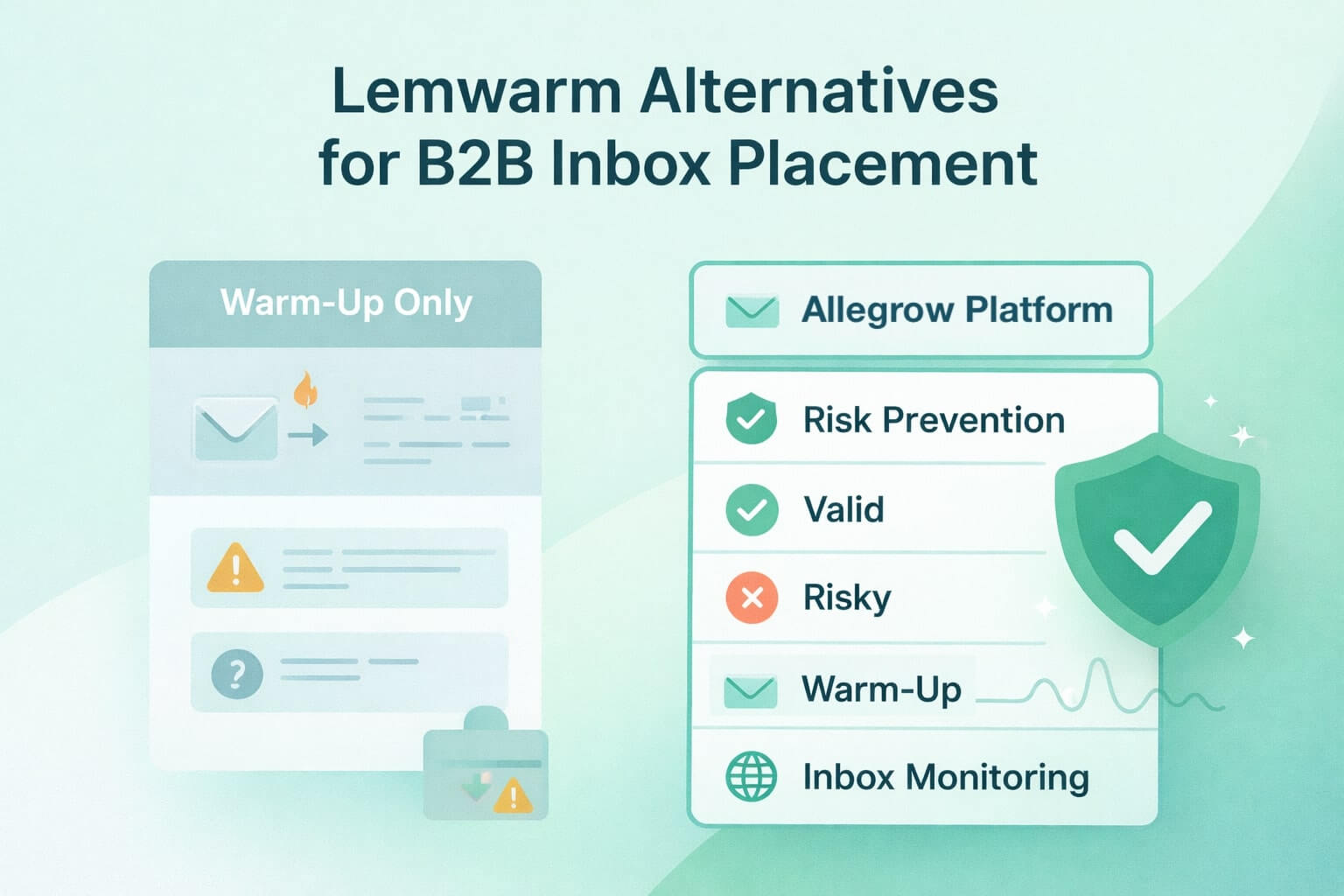
.jpg)