How to use Google Postmaster Tools: October 2024 Update
Discover October’s Google Postmaster Tools V2 updates, including enhanced compliance and spam rate dashboards. Learn how these changes impact your email deliverability.

Ready to optimize email outreach?
Back in June 2024, I wrote an article on Google’s Postmaster Tools V2, which introduced a refreshed compliance dashboard, giving email senders more visibility into their email deliverability performance. As of October 2024, Google has rolled out some significant updates to this platform, which should make a real difference for anyone monitoring their email metrics. So, what do these updates mean, and more importantly, how to use Google Postmaster tools to make the most of the latest updates?
In this article, I focus on:
- What’s changed?
- What the Postmaster updates mean for email deliverability
- How Google postmaster updates affect inbox placement and domain reputation
What’s Changed?
1. Enhanced Compliance Dashboard
The new compliance dashboard now gives email senders even more granular insights. It’s designed to highlight specific areas that might be affecting your overall deliverability and gives real-time feedback on the measures you should be focusing on.
One of the key additions is User-Reported Spam Rate monitoring. Google has made it clear that senders need to keep this below 0.3% for optimal deliverability, and anything above that will start impacting inbox placement. If you’re seeing spikes like the example below, you’ll want to make adjustments to your email practices immediately.
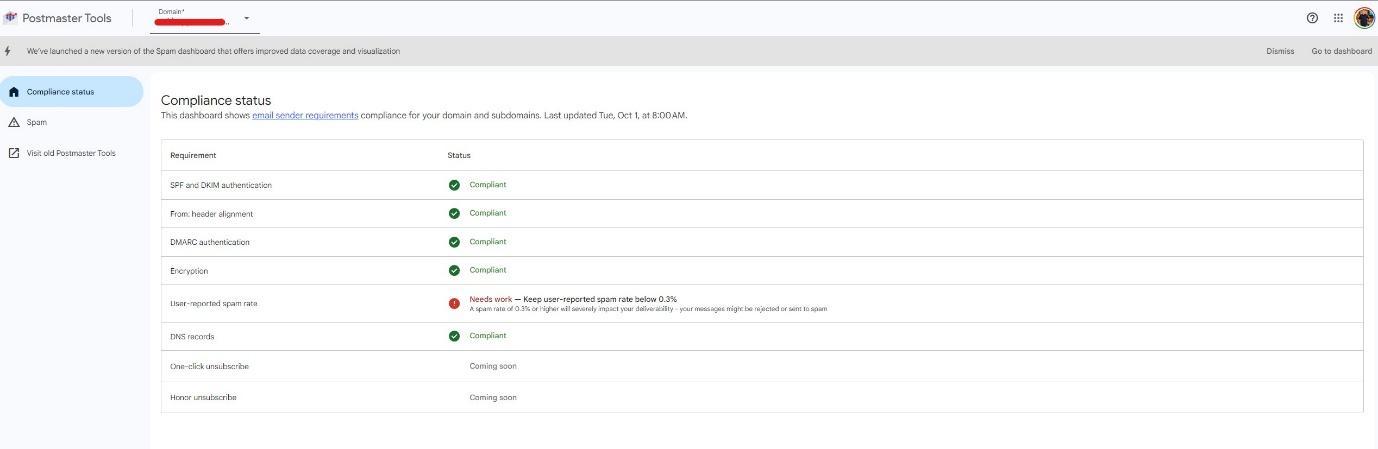
Source: Google Postmaster Tools
The compliance breakdown covers everything from SPF/DKIM authentication to User-Reported Spam Rate and alignment with DMARC policies. Google has emphasized the need for senders to focus on this because a rise in spam complaints can lead to email rejection or straight-to-spam issues.
2. Spam Rate Dashboard Improvements
Google’s newly introduced Spam Dashboard gives a much clearer picture of the emails users report as spam. By offering percentage breakdowns and visually showing trends over time, you can identify spikes and quickly take action before they impact your domain’s reputation.
The update includes better tracking of user-reported spam, with a clear view of which dates had higher than usual complaint rates. This can help you pinpoint specific campaigns or days where deliverability issues began to crop up.
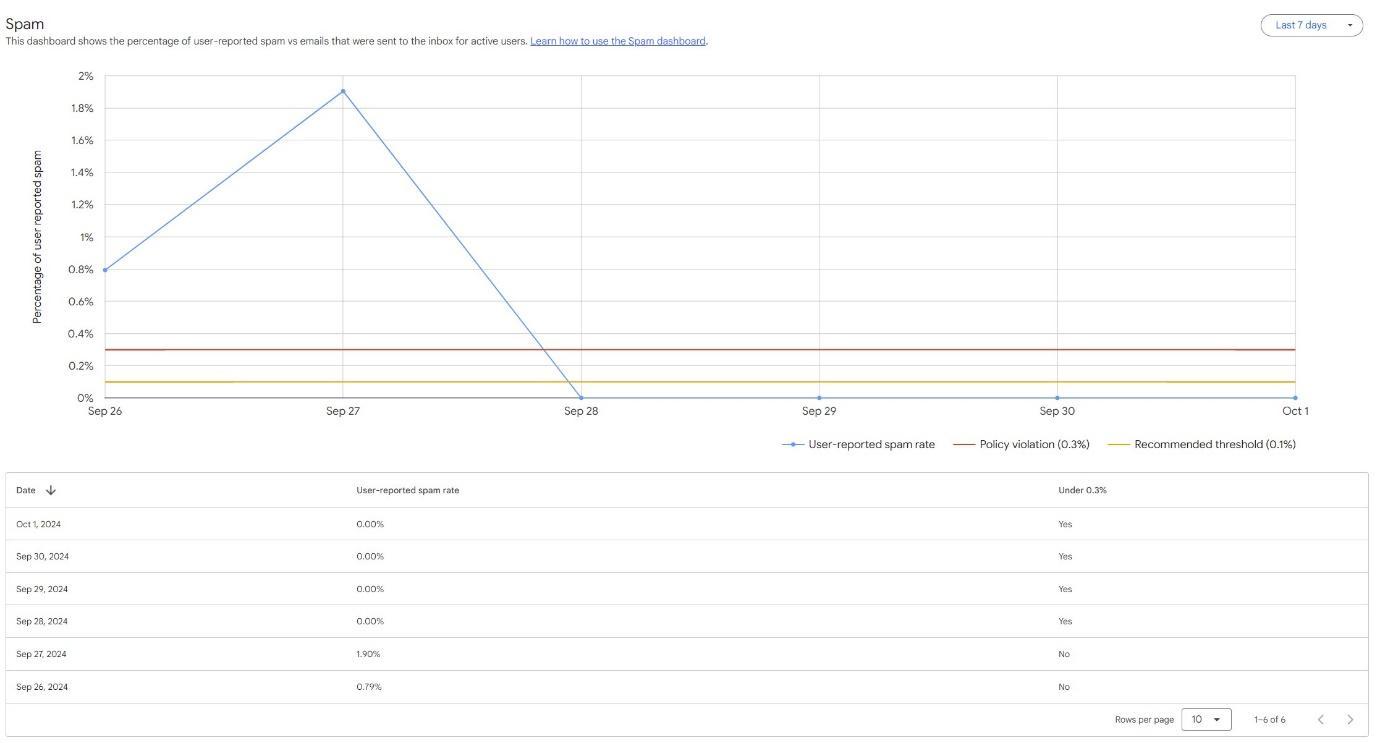
These metrics will help to see how your different campaigns and cadences are being marked as spam, and potentially test the impact of Google’s recent spam filter updates affecting emails with images and invisible tracking pixels.
Important note: Postmaster tools only show manual spam reports (specifically from Gmail users), but Postmaster tools doesn’t show how often your emails are being automatically filtered into spam (in fact, Google highlights this point themselves below). So, it’s possible to have a low ‘spam rate’ in postmaster tools while the majority of your emails are being filtered to spam. To see how often emails are being automatically filtered to spam you’d want to use an inbox placement tool.
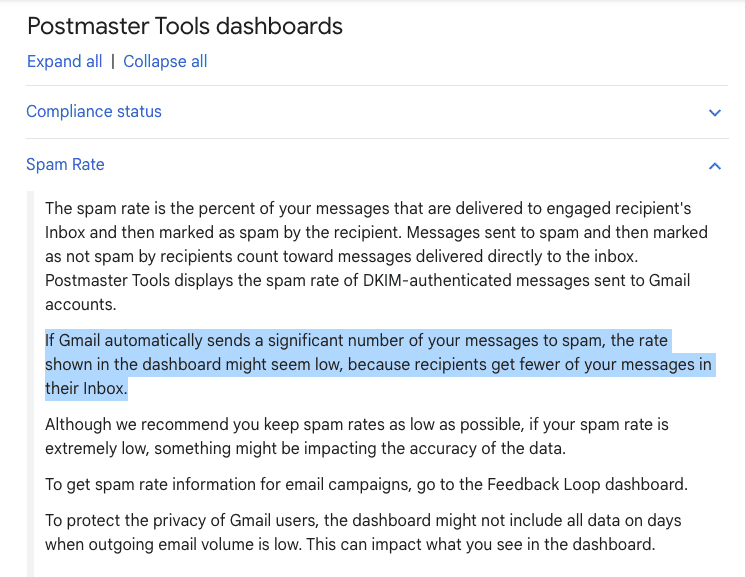
What the Postmaster updates mean for email deliverability
Email deliverability is an ongoing challenge, and as Google’s spam policies continue to change, it’s important for businesses that rely on email communication to stay on top of these updates. Google’s Postmaster Tools dashboard isn’t just for insights, but an important tool for acting on improving email deliverability.
Below I explain how to use Google Postmaster tools to improve your email deliverability. Allow me to explain.
If your domain’s spam rate or other compliance metrics are out of line (Google has literally drawn lines on their dashboard), here are a few things you can start working on right away:
- Evaluate Your List Hygiene: Poor list hygiene is one of the primary causes of higher spam rates. Ensure that your email list is verified and regularly cleaned, using an email list validation and cleaning tool.
- Adjust Your Content: Email content that triggers spam complaints can damage your domain’s reputation quickly. This could range from misleading subject lines to overly aggressive sales tactics. Test and refine your email campaigns so you’re not annoying your recipients to start marking your emails as spam.
- Check Authentication: Make sure your SPF, DKIM, and DMARC settings are correctly configured. These standards help your emails get authenticated properly and prevent phishing attempts that could harm your domain.
How Google postmaster updates affect inbox placement and domain reputation
The October 2024 update to Google Postmaster Tools V2 is an important step for email senders who want to improve inbox placement and protect their domain’s reputation. With new data points like User-Reported Spam Rates and improved compliance tracking, senders have more tools than ever to stay on top of deliverability issues. But remember, the tools themselves won’t solve deliverability challenges, only action will.
To access the dashboard, visit Google Postmaster Tools V2 here.
By following Google’s guidelines and using the specific tools flagged in the new dashboard, you’ll be in a stronger position to improve your email performance, protect your domain, and ultimately reach more of your audience effectively.
What do you think of the new dashboard?




