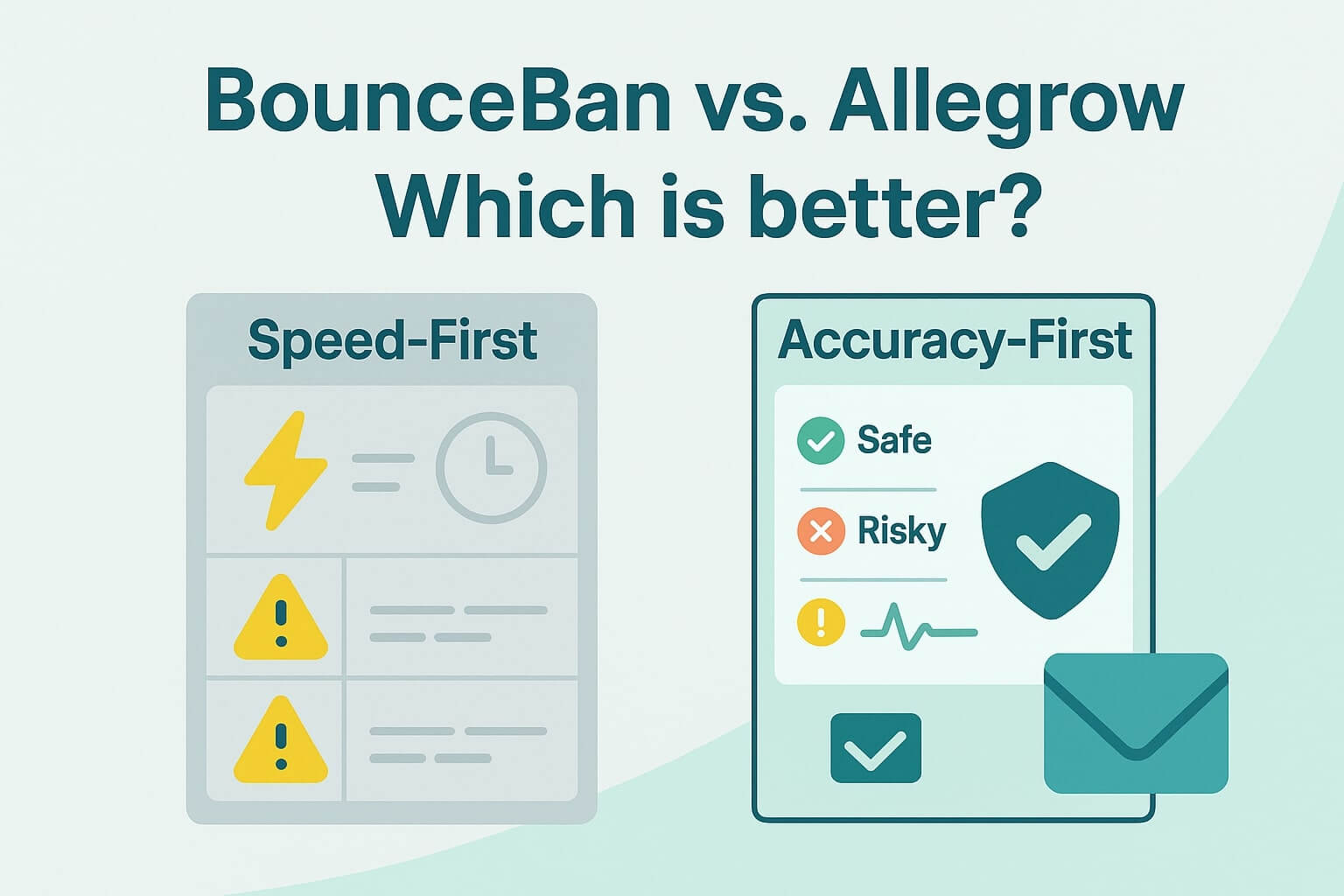Have you ever poured time and effort into a well-crafted email campaign only to be left unsure as to whether it ended up in the spam or promotions folder? Have you noticed your response rates are plummeting, but you're not sure why? Poor inbox delivery could be the culprit.
Whether you're in sales outreach or email marketing, ensuring your emails reach the right folder is essential for engagement and conversions. Unfortunately, if you’re not paying attention to your inbox delivery strategy, you could be missing out on valuable responses—while hurting your sender reputation in the process.
In this blog, we dive into how your sender reputation is built over time and how it plays a vital role in inbox delivery. With the right steps, you can transform your email deliverability and ensure your messages land where they should—in the primary inbox.
TL;DR: Inbox deliverability is key to email engagement—and it starts with sender reputation. To land in the primary inbox, you need clean contact lists, proper email authentication, and content your audience wants to engage with. But without constant monitoring, issues like list decay or broken SPF, DKIM, and DMARC records quietly damage your reputation. Allegrow helps prevent this by combining contact validation, real-time inbox placement tracking, and automated risk alerts. With steady sending patterns and optimized content, your team protects deliverability and drives better replies.
What is inbox delivery in email marketing?
Inbox delivery refers to the ability of your emails to reach your recipient’s primary inbox. Sounds simple, right? However, just because your email is sent doesn’t mean it will arrive where it’s supposed to. Getting an email into the inbox can be trickier than it seems. A key part of this process is avoiding the spam folder or promotions tab—both of which can drastically reduce your email’s visibility and engagement. Both of which can have an impact on your future email deliverability.
How poor inbox delivery increases spam rates and lowers engagement
When emails aren’t landing in the primary inbox, it can mean they end up in other folders, or that they are even being flagged as spam. If too many of your emails are marked as spam, or you have low email engagement (due to your contacts not seeing your emails) this can hurt your sender reputation—leading to more of your emails being blocked or flagged by email service providers (ESPs). The higher your spam rate and the lower your engagement, the more likely future emails will be classified as unwanted, and the less likely you are to guarantee inbox delivery.
What’s the difference between inbox placement, inbox delivery and email deliverability?
While inbox placement, inbox delivery, and email deliverability are closely related, they aren’t exactly the same.
- Email deliverability: This refers to whether or not your email reaches your recipient’s email server. Deliverability ensures your email is accepted, but doesn’t guarantee it will land in the inbox.
- Inbox delivery: Inbox delivery takes it a step further by ensuring that your email not only reaches the recipient's email provider but also lands in the primary inbox, bypassing spam and promotional folders.
- Inbox placement: Inbox placement is a more specific term referring to where your email ends up within the recipient's inbox, such as the promotions tab, spam folder, or the main inbox.
Yes, it does feel like a bit of a chicken and egg cycle, but by implementing best practices (including the 5 steps below), you can ensure that your emails not only get delivered to your end user, but also that they hit the primary inbox.
5 Steps to improve inbox deliverability
Step 1: Maintain a clean email list
One of the simplest yet most effective ways to improve inbox delivery is by keeping your email list clean. If you’re sending to inactive, outdated, or invalid email addresses, your bounce rates will soar, and this can raise red flags for ESPs.
Pro-tip: Implement double opt-ins to ensure that people who subscribe to your email list genuinely want to hear from you. This process requires recipients to confirm their subscription, weeding out fake or uninterested subscribers right from the start. If your strategy is mainly cold, or outbound, focused, then regularly passing emails through a Safety Net is a good way to ensure that only legitimate email addresses are being targeted.
Step 2: Authenticate your emails with SPF, DKIM, and DMARC
Set up proper email authentication protocols
Email authentication involves setting up protocols like SPF (Sender Policy Framework), DKIM (DomainKeys Identified Mail), and DMARC (Domain-based Message Authentication, Reporting, and Conformance). These protocols help email providers verify that the emails you’re sending are legitimate and haven’t been tampered with by spammers or phishers.
How Authentication Improves Inbox Delivery
When you properly authenticate your email, you build trust with ESPs. Authentication signals that your emails are legitimate, which helps reduce the chances of them being flagged as suspicious or fraudulent. This, in turn, improves your inbox delivery.
Pro-tip: Just because you set these up one time, you should still regularly monitor these protocols.
Step 3: Optimize Subject Lines and Content for engagement
How to write compelling subject lines
Subject lines are the first thing your recipients see, and they play a huge role in whether your email will get opened or ignored. Avoid using trigger words that are often associated with spam (e.g., “free,” “limited time,” “urgent”). Instead, focus on clear, enticing subject lines that reflect the value of your email.
If you’re unsure of the quality of your email content you can use tools that provide a risk analysis of your email bodies and subject lines.
Keeping content relevant, valuable, and spam-safe
If your emails aren’t offering value, recipients will stop engaging with them, and this can hurt your inbox placement, and therefore delivery. Create personalized, relevant content that resonates with your audience. High engagement—measured by clicks and replies—tells ESPs that your emails are wanted and should continue landing in the main inbox.
Step 4: Monitor and Manage Your Sending Behavior
Send Emails Consistently, But Avoid Spikes
Sending too many emails too quickly can alarm ESPs and damage your sender reputation. Instead, aim for a consistent sending schedule that doesn’t overwhelm your recipients or raise any red flags.
Personalize Your Emails
Personalization can drastically improve engagement rates, which is key to staying in the inbox. Use your recipients' names, tailor content based on their preferences, and make sure your emails feel personal, not generic.
Step 5: Use Inbox Delivery Tools to Track and Improve Performance
Leverage Inbox Delivery Monitoring Tools
There are tools available that allow you to track your inbox placement across different ESPs. These tools provide insight into whether your emails are landing in the primary inbox, promotions tab, or spam folder–as well as provide insight into sender reputation and the performance of your different mailboxes and email domains.
How Inbox Deliverability Tools Work
These tools can help you identify issues, like blacklists or high spam scores, that are affecting your inbox placement. By catching problems early, you can adjust your strategy and avoid further damage to your sender reputation.
Additional Inbox Delivery Best Practices
How to Stay Off Blacklists
To avoid being blacklisted by major lists, like Uceprotectl3 for example, ensure you’re following best practices like using double opt-ins, cleaning your email list regularly, and avoiding sending emails to unengaged subscribers. Once blacklisted, it can be tough to regain trust with ESPs.
The Importance of Testing
Regularly A/B test your subject lines, email content, and send times to find out what works best for your audience. Testing helps you optimize your approach for better engagement and improved inbox delivery.
Monitor Your IP and Domain Health
Keep an eye on the reputation of your sending IP and domain using tools like Google Postmaster or MX Toolbox. If they are associated with spam, it will affect your inbox delivery. Use tools to monitor blacklists and overall IP health regularly.
No more guessing how to improve inbox delivery
Improving inbox delivery doesn’t have to be a guessing game. By following these five simple steps—maintaining a clean email list, authenticating your emails, optimizing content, monitoring your sending behavior, and using inbox delivery tools—you can greatly increase the chances of your emails landing where they belong: in your recipient’s primary inbox. Pay attention to your sender reputation and keep your email strategy aligned with best practices, and you’ll see your engagement rates climb.