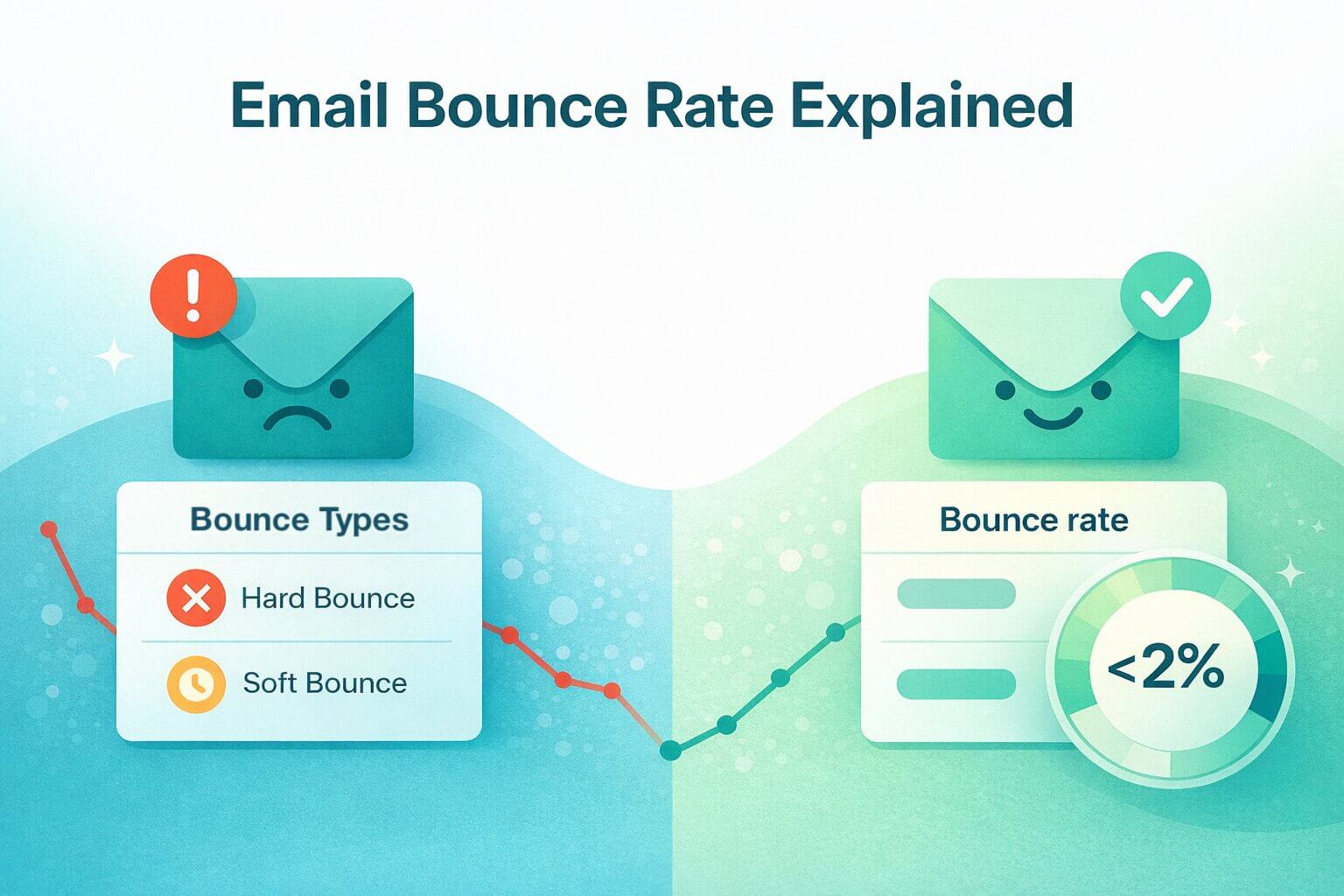What is engagement-based spam filtering, and how does it work?
Although inbox providers tend to play their cards fairly close to their chest when it comes to how filtering algorithms work, Google openly discussed their initiative for the first time in 2015 to use AI to filter emails based on your engagement. It’s fair to say that the way filtering works has moved on a significant amount since then…
Engagement based filtering is the process whereby inbox providers will filter a recipient's emails automatically into other folders separate from the primary inbox such as spam, promotion or unfocused folders. This process is carried out based on a few different categories of engagement. The main types of engagement which affect this filtering can be summarised as:
- The level of engagement your domain receives from recipients in general.
- The engagement a recipient has previously experienced with emails from your domain.
- How email users have engaged with content that is similar to yours in the past.
This trend is part of the movement from inbox providers, looking to create a better user experience, where users only see messages from senders who are likely to be sharing valuable/important content. Therefore, it has generally become harder to get your emails noticed in recent years. But, this also means any disengaged contact on your prospecting, can actually have a knock-on effect to the engagement you receive from new contacts who are added to your marketing sequence.
TL;DR: Engagement-based email filtering affects inbox placement by measuring replies, opens, and user actions. Low engagement leads to domain-wide deliverability issues, making reply-focused outreach essential. Avoid negative signals by verifying emails, spacing follow-ups, and removing contacts after 3–5 unread sends. Early replies within 14 days improve future inboxing across all contacts. Allegrow helps sales teams monitor sender reputation, automate non-spam markings, and enforce reply-first strategies proven to boost inbox placement.
How often do email providers filter messages into spam?
It’s estimated that 83 billion emails per day won’t reach the primary inbox, which is approximately 28% of global email traffic.
In order to understand how many of your recipients are being affected by this type of filtering, you can consider your engagement rates against industry standards for either inbound and outbound campaigns separately.
With the rising popularity of both work from home and marketing automation, your ideal customers' inboxes are busier than ever. This means to stand out from the crowd, you need to reach out with highly engaging content that doesn’t get filtered out of sight.
What negative signals lead to poor engagement?
There are key actions (or lack of actions), which serve as a giveaway of low engagement to inbox providers and increase the likelihood your messages are filtered away from the primary inbox:
- Messages being marked as spam - To avoid this: ensure you don’t send to contacts too frequently, have an obvious and easy to use unsubscribe link and create content which isn’t overly ‘salesy’.
- Emails not being opened - You can increase open rates by ensuring you have a secure DNS set-up (by checking DMARC, DKIM and SPF settings), improving your content and refining your audience.
- Emails being deleted - Trying to make sure contacts don’t delete your email and keep the message inside their inbox comes down to the inherent value you provide. Therefore, offering access to resources/data or using hyper-personalisation (e.g. referring to someone else the contact works with or a mutual connection), decreases the likelihood your email is deleted.
Actions like the above all provide inbox providers with a clear indication that the recipient is not valuing your content, therefore, the conclusion they draw is that other contacts are unlikely to want to receive your emails. In turn, this leads to future emails you send being unlikely to land in their inbox. As your sender reputation declines due to lack of engagement, more of your emails to future contacts land in spam or promotional folders, rather than the inbox.
Examples on how to increase engagement and get more replies
Getting a reply to an email is a clear signal of positive engagement for inbox providers. In fact, this engagement signal is so strong that many email experts advise that if a prospect responds to one of the first few emails you send them - they are significantly more likely to receive all the future content you share with them.
Therefore, it should be no surprise that if you receive a higher response rate, you can expect the engagement based filtering algorithms to start working in your favour. This means you can even get away with sending data-rich content further down the funnel, while still receiving a great inbox placement rate (if you’ve created a foundation of engagement early on in the process).
Please remember, this is time sensitive: So your focus should be to get a response within the first 14-days of contacting a prospect, without sending more than 3 emails inside this period. Otherwise, your chances of establishing positive engagement by a reply are reduced significantly.
In practice, there are a few different types of emails you can send prospects/leads early on in your communication with them, to increase reply rates and engagement moving forward. We’ve outlined 3 of our favourite example email templates to achieve this below:
Example 1: ‘Which bucket do you fall into?’ (for inbound sign-ups / content downloads).
Subject: Content follow up
Hi {{First_Name}},
Thanks for downloading content - I wanted to introduce myself as I’m part of the account team in charge of helping {{Company}} get value from {{yourCompanyAndSubjectMatterDescription}}.
Usually folks who check out our content fall into one of three buckets. Let’s make this easy for you.
1. {{Reason1}}
2. {{Reason2}}
3. {{Reason3}}
Which bucket do you fall into?
Thanks,
{{Your_Name}}
Example 2: ‘Is this your area?’ (for outbound / cold prospects)
Subject: Few ideas
Hey {{First_Name}}, I was speaking with the team at {{Existing_Client_Name}} and thought about {{Company}}.
I felt like you’d be managing {{insertAreaOfProductFocus}} at {{Company}} - Is that right or is this more {{otherContactName}}’s area?
Let me know if you're happy for me to send over a few ideas.
Example 3: ‘Similar to {{Company}}’ (Can be used outbound to companies that are similar to your current reference)
Subject: Similar to {{Company}}
Hello {{First_Name}}, I felt looking at {{Company} your {{insertAreaOfProductFocus}} targets align perfectly with {{Example1}}. Let me know if not?
To provide context we were able to achieve {{{insertSucessOutcomes}} with {{Example1}}.
Considering this - if it would help I’m happy to share a full report of how we achieved that for you and the team to examine.
You should always edit templates to make them your own for maximum effect. We also wouldn’t send emails in italics as they are shown above either (they have simply been written this way so the content is clearly separate from our commentary).
In order to implement this approach of looking for a response early on, before the nurturing process continues with a prospect, you’ll need to make sure the email design and profile name give the impression that a real person wrote the email. This means it’s likely a plain text email will be used initially, and you’ll use a real employee's name on the sender account (not, a generic name like sales@, team@ etc).
Why should you remove inactive or unengaged contacts?
Removing prospects or subscribers who are no longer engaged, actively helps improve the quality of your list, and the engagement percentages inbox providers detect on your domain. This means you can expect open rates even for new contacts to be higher in general, after implementing a disengagement trigger.
Also, from a common-sense perspective, keeping contacts which are inactive inside an email sequence does not provide additional value. On the contrary, it increases your risk of landing in spam traps (as email providers and blacklists monitor email addresses which have been closed to identify spammers, these are known as ‘honeypots’).
Once organisations decide they should remove inactive subscribers the next most common questions are:
- ‘How do we decide if they’re inactive?’
- ‘What’s the best way to remove them?’
- ‘Can we ever contact them again?’
Answer #1: We advise setting different disengagement triggers for prospects, based on the size of their business in outbound ABM sequences.
For SMBs, this is usually 3 unread emails in a row, whereas for Mid-market we advise 4 unread emails in a row and for enterprise, we advise 5 unread emails in a row would classify a prospect as ‘inactive’.
On the other hand, if you’re looking from the inbound perspective of newsletter subscribers, it’s fair to say that if someone hasn’t opened emails for a 6-month period they’re at the stage where you can consider them inactive.
Answer #2: You’ll need to set up automation inside your sales engagement platform or CRM to classify when contacts fall into the disengaged segment from a given sequence. Once a prospect or subscriber falls into the disengaged bucket, we’d advise offering them one last chance to engage, by sending a specific email that has more urgency to it. You can do this with a break-up style email (Here are some examples).
If the subscriber or prospect engages with the break-up email, they can be added back to an active nurture segment.
Answer #3: Once a prospect or subscriber becomes inactive are they ‘gone forever’ - the honest answer is - Yes, (most of the time).
But, there are some steps you can take to maximise your opportunity to bring the prospect back, or still work with the overall company that they are associated with such as:
- Adding a new contact at the same company to your prospecting or nurture sequence.
- If you’re determined to still send emails in some way to the contact in question, we’d advise doing it through a different email domain (TLD) or a subdomain. This way you’re protecting the engagement and authority on your main sending domain.
- Finally, you can look to get creative and engage the prospect in question through alternative channels, like Linkedin or calling them directly.
Email Marked as Not Spam: Clear Engagement Signal
Someone who you've emailed marking your email as ‘not spam’, when it did land in their spam folder, is a clear signal to inbox providers that they made a mistake placing your message in spam. Therefore, if this happens consistently when your emails do get placed in spam, email providers will adjust and place fewer of your future emails in spam folders.
Unfortunately, very few people view the emails inside their spam folders, therefore, it’s unlikely this will happen during your campaigns at the degree and frequency required to have inbox providers second guess where they filtered your email.
However, solutions like Allegrow have been created to conduct the action of marking your emails as not spam (inside a peer to peer community of email accounts) automatically. Therefore, you might want to take a look at how this works if you have a suspicion your inbox placement could be declining.
How do email forwards build authority?
An email being forwarded is the electronic equivalent of a referral, therefore, email providers see the activity of an email you’ve sent being forwarded on to another person, as a signal you’re providing high-quality content which people want to share.
The two most common types of emails you can send to contacts in order to increase the frequency this happens, which you might not already have in place, are (a) asking for a referral to someone else in the company, and (b) asking if sharing a report on a specific topic would provide value to the entire department the contact works in.
Given the likelihood of someone sharing your email before they even know who you are is relatively low compared to looking for a response, you might want to consider using this ask after contacts have engaged to a greater degree already (e.g. post demo).
Lower Bounces: Fully verified Addresses
If you’re sending emails to addresses which don’t exist, there’s a 100% chance of receiving zero engagement. So, you’ll want to always use an email verification platform on data immediately before contacts are added to a prospecting campaign. For an outbound cadence, we’d also advise using advanced email verification on catch-all addresses.
If on the other hand, you’re sending to an inbound list, you’ll want to use an enrichment/verification API like Clearbit on list sign-up, and consider turning on double-opt-in settings in your marketing automation app.
A common mistake people make here: Is thinking, if your data provider verifies contacts, then there’s no need to run additional verification.
Most data providers verify contacts once per quarter - so with the rate, people change jobs (or leave the organisation) means there could be a large proportion of your list which are hard bounces if you don’t verify data during the month you’ll contact them.
Engagement-based filtering checklist: what to remember
At a high-level, engagement-based filtering means you now lose more than you gain from emailing a contact perpetually.
The approach to stay ahead of filtering nowadays is to focus on increasing engagement and removing contacts if they aren’t opening your emails, this forces us to consider quality over quantity when prospecting or sending newsletters to customers.
In summary, the key takeaway changes you can implement for increasing engagement are:
- Spacing your follow-ups and having a clear unsubscribe link to avoid being marked as spam.
- Ensure your emails are fully authenticated by SPF, DMARC DKIM and A/B test content to increase open rates.
- Ask if contacts would like you to share resources and use hyper-personalisation, to avoid emails being deleted.
- Focus on getting a reply to a plain text email (within 30-days and your first 3 emails) from a contact, before sending more complex/content-rich emails.
- Don’t use a generic sender profile/address like sales@, team@ etc.
- Create triggers to identify when contacts are disengaged, and remove them from live sequences if they haven’t opened multiple emails in a row.
- Consider having your emails automatically marked as non-spam a proportion of the time using a SaaS platform.
- Ask for introductions to increase email forwards.
- Verify your data and remove catch-all emails to decrease bounces.

.png)