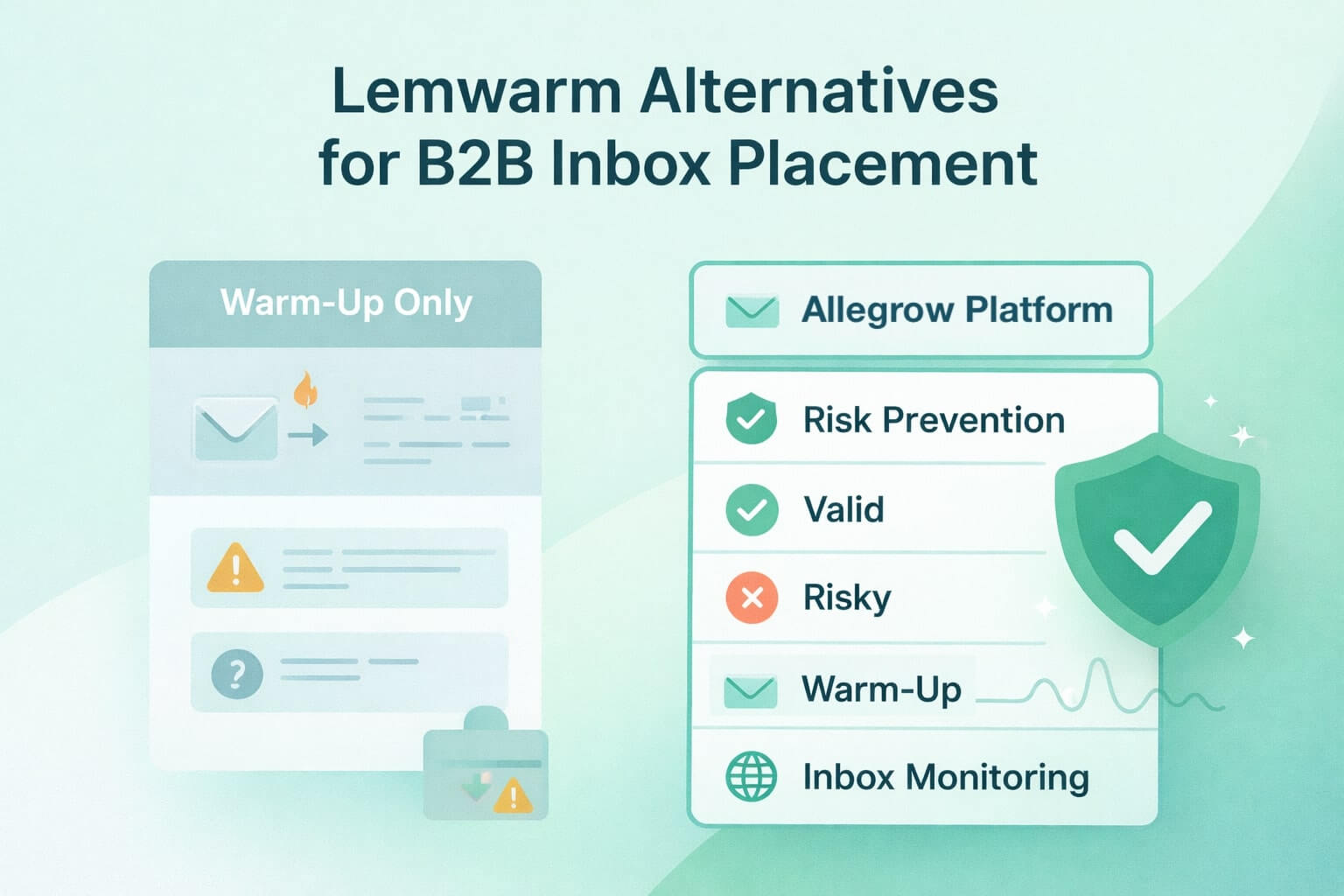Reports starting in August 2024 show that email tracking in Gmail has changed. Google has started flagging more 'suspicious' emails and hiding images on these messages, stating, ‘Images in this message are hidden. This message might be suspicious or spam.’ As this example shows:

Open tracking on emails does add a small image (usually a 1x1 pixel) that many cold email providers add to their messages to report open rates could trigger this message, however there are more recipient reports showing that any image on an email can trigger this message if the sender is not, known, engaged with by your team or otherwise seen as trustworthy.
Given one of the primary uses of tracking pixels is monitoring outbound, it’s understandable that people who use outbound email are concerned by how the ‘Report spam’ button, which is promoted above, can increase their spam reports and result in emails being blocked and filtered to spam in the future.
So far, there have been no official updates from Google about this change. The notice does not appear to be consistently shown on every email which includes tracking, and Sales and Marketing teams are unsure what steps they should take as a result of the update.
TL;DR: Email tracking in Gmail is no longer reliable for cold outreach due to hidden image warnings. Gmail now flags image-based tracking—even simple pixels—as suspicious, especially for unknown senders. These warnings increase spam complaints and damage deliverability. Open tracking remains useful in opt-in marketing but should be disabled for outbound sales. Teams must focus on reply rate, click rate, sender reputation, and site visits instead. Allegrow supports this shift with sender score monitoring, spam rate alerts, and delivery-safe recommendations that keep outreach measurable without relying on pixels.
When does Gmail show this spam notice, and what triggers it?
It’s clear that this notice isn’t being shown in every email that includes a tracking pixel, based on multiple tests we’ve conducted. It's also now clear that this message is being shown on emails which contain images in general even if they do not include open tracking in some cases.
Currently, the top reasons this notice is likely to be shown appear to be:
- This update to the inbox experience is likely being rolled out gradually (not across every sender/user at the same time)
- Gmail may only choose to show this notice on messages they deem to be ‘spammy’ content in general
- Gmail could be more likely to implement the notice if your send history and engagement of lower quality from a deliverability perspective
- The email address your contacting the recipient from has not been engaged with by the recipient and seems untrustworthy.
Therefore, the situations that are most likely to prompt the Gmail notice are:
- When your content seems spammy/suspicious.
- If you didn’t receive (opt-in) consent to send emails.
- If you’ve had a history of sending spammy emails. (Which has hurt your sender reputation).
- When you attach multiple images to emails where you've not had responses or engagment from recipients.
- If you utilize IP addresses / servers which are deemed to be less trustworthy by emails providers.
This means you’ll want to monitor, audit, and address this behavior so that your Sales and Marketing teams have great engagement and deliverability on their outbound emails.
Your product notifications, newsletters, and transactional emails are less likely to be impacted but there is some evidence to suggest this notice can be shown even on messages which are conducted via 3rd party servers rather than cold emails.
How does email open tracking work in Gmail?
Open tracking is a method commonly used in email marketing and sales engagement to monitor whether an email has been opened by its recipient. This is typically achieved by embedding a tiny, often invisible, 1x1 pixel image within the body of the email.
When the recipient opens the email, the image is automatically loaded from the sender's server, which, in turn, logs this action as an "open." This method allows marketers and Sales teams to gauge the effectiveness of their campaigns by tracking engagement levels.
However, it's important to note that this tracking is not foolproof. Several factors can influence whether an open is recorded accurately, including whether the recipient's email client automatically displays images or if the user manually disables image loading.
Additionally, email clients with robust privacy features, such as Apple's Mail Privacy Protection, can obscure or block tracking pixels, making it difficult to obtain accurate open rates. Now with the changes Google is making by also blocking the loading of invisible images, it’s likely the accuracy of this metric will continue to decline.
Given these limitations, while open tracking can provide valuable insights, it's essential to rely on other metrics to monitor deliverability and email success.
Should you keep Google email tracking enabled, or turn it off?
As there isn’t conclusive evidence on what communications this update is impacting, and if there are certain exemptions or prerequisites that can be met to avoid the notice being displayed, it makes sense to turn off open tracking for your riskiest outbound email traffic.
Given this notice can be triggered by any image it makes sense at this point in time to limit your usage of images in general when circulating emails on domains that are unlikely to have received past engagement from a recipient.
What typically falls in this category is outreach being conducted by Sales representatives to generate pipeline opportunities.
Outreach.io provides guidance on how to enable/disable and change open tracking settings inside their help center.
For Salesloft, you can review this short video guidance on disabling open tracking for both team and personal cadences. Or if you use a different email system you can ask the provider's support team directly how to disable open tracking.
However, if you’re conducting opt-in sending through an application like Mailchimp or Intercom, it doesn’t currently appear to be likely that this change would impact you if sending best practice is being followed.
In any case, some best practices for email success can be summarized as follows:
- Monitor your sender reputation and spam rate with an inbox placement system.
- Ensure you’re writing engaging (non-spammy content) content that is thoroughly tested.
- Regularly clean your contacts to remove bad data which will block your sending and hurt your domain reputation.
- Ensure you utilize other metrics for monitoring engagement like: reply rate, click rate, spam rate, and bounce rate.
- Control your sending limits and throttling emailing to stay within reasonable / non-risky levels.
How can you track email success in Gmail going forward?
As email tracking continues to evolve, especially with changes like Google's flagging of hidden images in emails and the past policy Apple rolled out, called ‘Apple Mail Privacy Protection’ (AMPP), marketers and Sales teams need to adapt their strategies for measuring email success. With open rates becoming less reliable, here are alternative metrics and methods you should focus on:
1. Tracking Reply Rate:
- Why it matters: Reply rate is a direct indicator of engagement. Unlike open rates, which can be inaccurate, replies show that your recipient not only opened the email but found it relevant enough to respond.
- How to track it: Monitor the percentage of emails that receive replies. This metric provides insights into the quality of your outreach and the relevance of your message.
2. Tracking Click Rate:
- Why it matters: Click rate measures how many recipients clicked on links within your email, indicating interest in your content or offers.
- How to track it: Use UTM parameters or other tracking links to monitor clicks. Ensure your emails have clear calls to action, making it easier to measure engagement through clicks.
3. Monitoring Spam Rate and Sender Reputation:
- Why it matters: High spam rates can damage your sender reputation, leading to emails being blocked or filtered into spam folders. Monitoring these metrics helps maintain a good standing with email providers.
- How to track it: Use inbox placement tools and monitor your spam complaint rate. Keep an eye on your sender score, which reflects your reputation as a sender. Regularly audit your email lists to remove unengaged or suspicious addresses.
4. Tracking Website Visitors:
- Why it matters: If your email campaign's goal is to drive traffic to your website, tracking the number of visitors originating from your email is crucial.
- How to track it: Use web analytics tools like Google Analytics to track visitors who arrive at your site via email campaigns or systems like Warmly to identify them.
5. Combining Multiple Metrics for a Holistic View:
- Why it matters: No single metric can tell the full story of your email campaign's success. By combining reply rate, click rate, spam rate, and website visitors, you can gain a more comprehensive understanding of your campaign's impact.
- How to implement it: Develop a dashboard that integrates all these metrics, allowing you to monitor them in real-time. This approach enables you to quickly identify trends, issues, or opportunities and adjust your strategy accordingly.
6. When open tracking will still help:
- Where we’re at today: Currently, open data can still provide some limited insight into email engagement on opt-in Marketing, which doesn’t seem to be impacted. Also, Sales Efngagement platforms may be able to continue to detect opens on emails with people inside your Sales pipeline (who are not being prospected currently).
- What next: As feedback continues to be provided on the impacts of this Google update, it’s best to be cautious and not track opens on outbound emails. However, in the future opens could still be valuable to indicate engagement on past deals that didn’t close, triggering you to reach back out to them. (this is, of course, if it becomes fully established that these types of interactions will not be shown the Google notice)
So, to sum it up, NO, email tracking in Gmail is not dead but instead, has to evolve.
You'll want to limit the usage of images on emails in general to decrease the likleyhood of this prompt being shown (especially, if your messages are not double-opt-in).
Focusing on different metrics for success will help you maintain and improve your email marketing effectiveness, even without relying on open rates heavily.
Prioritizing the health of your mailboxes and the content you are sending will also greatly benefit the success of your outreach campaigns.
As your tracking strategy evolves, your list hygiene must evolve too. With open rates becoming a less reliable signal, you need a better way to identify risky contacts. Start a 14-day free trial with Allegrow to see what’s truly hiding in your list. Our advanced verification uncovers modern spam traps, manual spam reporters, and risky catch-all addresses that legacy tools miss. Protect your sender reputation in a world beyond the open rate.